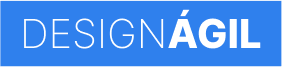Popular
Full-width Layout
How to add full-width layout pages.
To change Theme Options navigate to
Appearance > Customize > Layout Settings > Pages Layout The Customizer is a built-in tool that allows you to make real-time changes to various aspects of your site, including the layout, colors, fonts, and more. However, whether your theme supports a full-width layout or not depends on the theme you are using. Some themes come with built-in support for full-width layouts, while others may not.
You can change the theme default Footer widgets column and footer style from Theme Options navigate to Dashboard Contact form Footer. Moreover, you can arrange the footer widgets by navigating to Appearance > Widgets, and then placing your desired footer widgets into the designated Footer Widgets sidebar area.
t is a long established fact that a reader will be distracted by the readable content of a page when looking at its layout. The point of using Lorem Ipsum is that it has a more-or-less normal distribution of letters, as opposed to using ‘Content here, content here’, making it look like readable English. Many desktop publishing packages and web page editors now use Lorem Ipsum as their default model text, and a search for ‘lorem ipsum’ will uncover many web sites still in their infancy. Various versions have evolved over the years, sometimes by accident, sometimes on purpose injected humour and the like